Top 7 Productivity Apps I Cannot Live Without

In this technology age many of our jobs have become very flexible and much more efficient, yet somehow we still have too many things to do and too little time to do it. Fortunately, technology has again stepped up to help us manage our ever-demanding schedule. This article discusses the seven must-have productivity apps that will simplify your increasingly busy life. From a top executive that somehow works 25 hours a day to a busy mom with kids, these seven apps will make your life much more productive.
 1. Flux
1. Flux
What is Flux? Simply put it is a productivity application that adjusts the color temperature of your laptop, desktop or tablet. It does more than just dim the light on your device; Flux uses your location and tries to match your computer light to the light around you. In other words, when it’s daytime your computer screen brightens as usual, but at night the screen adjusts to a “warm” setting. One of the main features of this App is that once it is set up it needs no additional modification.
Essentially, Flux reduces the effect of the “blue light” so your sleep pattern is not affected. Thus, after spending hours on the computer you will have much less trouble falling asleep. It also has a pause feature so when you are working on a color-sensitive project you can stop it. I personally saw my productivity increase since I can now work late into the night (and early in the morning) much more comfortably.
 2. Stay Focusd
2. Stay Focusd
Now that you have made your workspace more comfortable it is time to get to work. Stay Focusd is a Google extension that allows you to limit your time on various time-wasting websites. Once you have used up all your time, the site is blocked for the rest of the day. An interesting productivity feature of this extension is that once you have set a daily limit, it cannot be adjusted for that day.
Another handy feature is its block list which you can add sites to. What happens if you cannot remember a particular time-sucking website? Not to worry: Stay Focusd has a “check out this link” list which has many time-wasting websites you can select from. You can block or limit access to full websites, specific pages and even specific in-page content such as games or images.
 3. LastPass
3. LastPass
We all have had trouble at one time or another remembering one or more of our passwords. Thankfully we can call on LastPass to the rescue! It is a password management tool that helps you to remember your passwords. When you log into a site, it records and stores your passwords on an encrypted cloud storage space.
The app makes it easier to create longer, more secure passwords because you don’t have to remember them. Having one place for baddies to steal your passwords may seem like a risk, but its optional integration with Google Authenticator (*HIGHLY* recommended) will add an even greater layer of security to keep your passwords safe. A major benefit of this app is that it has the ability to sync across multiple devices such your desktop, cell phone and tablet.
 4. Doodle
4. Doodle
Now that you have secured yourself let’s move on to planning your events. Doodle is a web tool that allows you to schedule an event with two or more persons or even create a scheduling poll. Simply log on to the website, set your times and dates, add your recipients, and it sends the results to your e-mail. You do not need to register to use the poll or create a group event, but there are also premium features for high-end or business users as well. So popular is this tool, that some universities such as Armstrong State encourage students to use it to plan group activities.
5. Evernote
It is now time to organize and schedule your day appropriately. Evernote is an app that stores all your important items like your receipts, to-do list, and even articles you want to read. The major feature of Evernote is that it has an Optical Character Recognition (OCR) which enables you to search for a text inside an image, such as a photographed business card or memo.
The app also gives you an email address which gives you additional storage and all this information is integrated between your devices. It saves everything to the cloud so your information is always available and accessible. The productivity benefits of Evernote are truly endless!
6. Slickrun
Get ready to make your bookmarks and desktop shortcuts obsolete! This awesome Windows app (my apologies to Mac users!) is essentially an enhanced “bookmark” or “shortcut” app that stores all of the locations of your favorite files and websites. What’s “slick” about the app is that you can assign the file or website a MagicWord—a simple nickname—that when you begin to type a couple of letters in the command prompt will autopopulate with the complete word. Within a couple of keystrokes I can open up a ton of programs, files, and websites effortlessly.
If you own a Mac, you might want to check out Quicksilver, which is like Slickrun on steroids.
7. 3D Clipboard
Ever needed to copy multiple snippets of text into a text file or word document to save for later use? Well, 3D Clipboard eliminates all of that. Similar to Microsoft Word’s clipboard feature, 3D Clipboard keeps a history of all of the snippets of text you have copied. With the app, you can recall up to 99 items, so you will never have to worry about losing a copied item again—even after restarting your computer!
Need even more productivity apps? Click Here to see all 15 productivity apps I recommend using.
These are just a few productivity tools to help you organize and be effective as you pursue your goals. They are free but some do have paid upgrades which add extra services. The seven applications above were created to make your life easier but don’t take my word for it; test them out for yourself and let me know what you think in the comments section below!


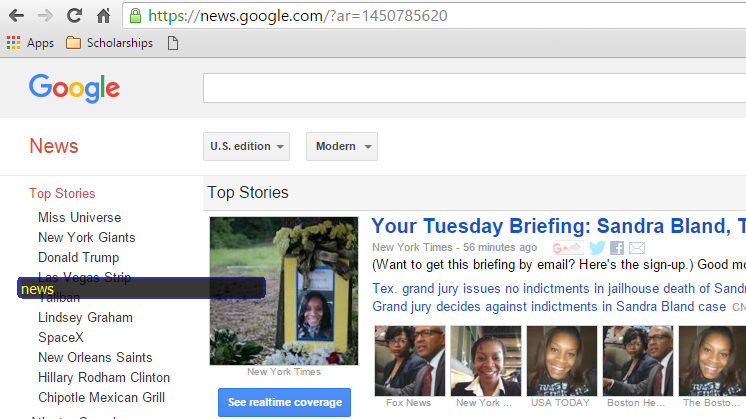
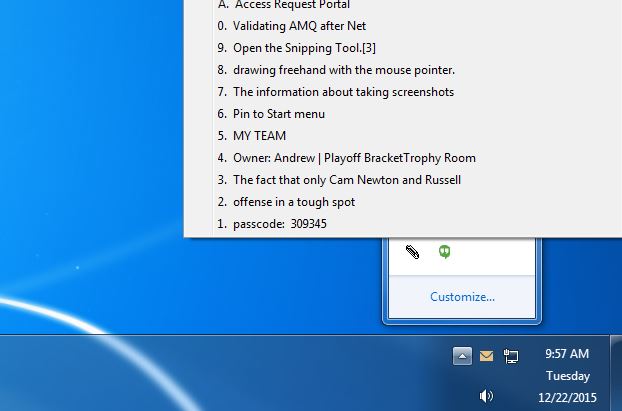
Great tips! Very useful apps.
Thanks Carrie! Much appreciated! Have you used any personally?